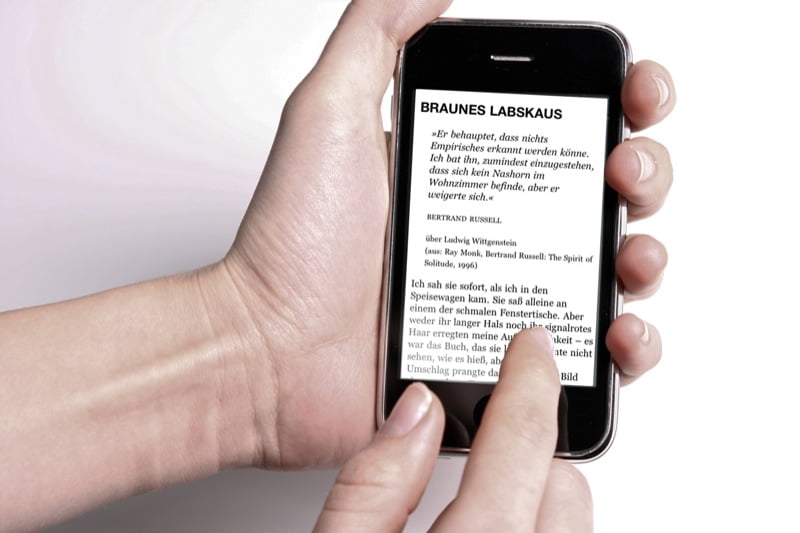To write an ebook, follow these steps:
- Identify your target audience. Who are you writing this ebook for? What are their needs and interests? What do they want to learn? Once you know your target audience, you can tailor your content to their specific needs.
- Choose a topic. What do you want to write about? Choose a topic that you are knowledgeable about and that you are passionate about. It is also important to choose a topic that is in demand. You can use keyword research tools to find out what topics people are searching for.
- Do your research. Once you have chosen a topic, it is important to do your research. Read other books and articles on the subject. Gather data and statistics. This will help you to write a comprehensive and informative ebook.
- Outline your ebook. Before you start writing, it is a good idea to create an outline. This will help you to organize your thoughts and to ensure that your ebook is well-structured. Your outline should include the main topics and subtopics that you will cover.
- Write each chapter. Once you have an outline, you can start writing each chapter. Be sure to write in a clear and concise style. Use headings and subheadings to organize your text. And be sure to proofread your work carefully before moving on to the next chapter.
- Edit and proofread your ebook. Once you have finished writing your ebook, it is important to edit and proofread it carefully. This will help to catch any errors in grammar, spelling, or punctuation. You may also want to ask a friend or colleague to review your ebook for you.
- Design your ebook cover. The cover of your ebook is important because it is the first thing that potential readers will see. Make sure that your cover is professional and eye-catching. You can use a free or paid ebook cover design service to create your cover.
- Format your ebook. Once you have created your ebook cover, you need to format your ebook for the ebook reader platform that you want to publish on. This may involve converting your ebook to a PDF or EPUB file.
- Publish your ebook. There are many different ways to publish your ebook. You can publish it on your own website, on an ebook marketplace, or through a traditional publisher.
Here are some additional tips to write an ebook and make it successful:
- Write a strong introduction. Your introduction should hook the reader’s attention and make them want to read more. It should also clearly state the purpose of your ebook and what the reader will learn.
- Use clear and concise language. Avoid using jargon or overly complicated sentences. Write in a way that is easy to understand for your target audience.
- Use visuals. Visuals, such as images, graphs, and charts, can help to break up your text and make your ebook more engaging.
- Write a call to action. Tell the reader what you want them to do after they finish reading your ebook. This could be anything from visiting your website to signing up for your email list to purchasing another product or service from you.
Writing an ebook can be a lot of work, but it is a rewarding experience. And it can be a great way to share your knowledge with the world and to build your brand.
Here are some free tools available to write an ebook:
- Word processing software: Microsoft Word and Google Docs are both popular word processing software programs that can be used to write ebooks. They offer a variety of features that can be helpful for ebook authors, such as the ability to create tables of contents, insert images, and export to different file formats.
- Ebook creators: There are a number of free ebook creators available online, such as Canva, Visme, and Adobe Spark. These tools allow you to create professional-looking ebooks with minimal design experience. They offer a variety of templates and design elements that you can use to create your ebook.
- Ebook converters: Once you have finished writing your ebook, you may need to convert it to a different file format, such as EPUB or MOBI, so that it can be read on different ebook devices. There are a number of free ebook converters available online, such as Calibre and EbookConverter.net.
Here are some additional tips for using free ebook tools:
- Make sure the tool meets your needs. Not all free ebook tools are created equal. Some tools may be better suited for certain types of ebooks than others. Be sure to choose a tool that has the features you need to create the kind of ebook you want.
- Read the documentation. Most free ebook tools come with documentation that can teach you how to use the tool. Be sure to read the documentation carefully so that you can get the most out of the tool.
- Experiment. Don’t be afraid to experiment with different features and settings. This is the best way to learn how to use the tool and to create the ebook you want.
- Watch How to create an EBook and sell it online
Image credit
Volker Oppmann (ONKEL & ONKEL), CC BY-SA 3.0, via Wikimedia Commons