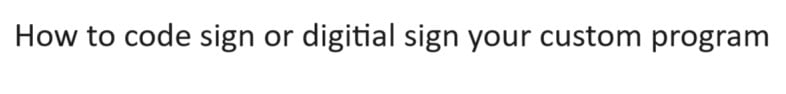Digital sign your custom program adds an extra layer of security
Helps users trust its authenticity and integrity. Here’s a breakdown of the process:
1. Obtaining a Digital Certificate
There are two main approaches to obtaining a digital certificate for code signing:
- Self-signed certificate: You can create a self-signed certificate using tools like OpenSSL (if technically proficient). However, self-signed certificates generally trigger security warnings in user browsers or operating systems because they are not issued by a trusted Certificate Authority (CA).
- Certificate Authority (CA): A more recommended approach is to obtain a code signing certificate from a reputable CA. CAs verify your identity and program details before issuing a certificate, which users’ browsers and operating systems recognize as trustworthy. This eliminates security warnings and increases user confidence in your program.
2. Code Signing Tools
Once you have a digital certificate, you’ll need to use a code signing tool to digital sign your program. The specific tool depends on your operating system and programming language. Here are some examples:
- Windows:
- SignTool.exe (built-in tool)
- Authenticode tools from Microsoft
- macOS:
- Apple Keychain Access
- Xcode (development environment)
- Linux:
- openssl (command-line tool)
- Packages like dkpg-sign (Debian/Ubuntu) or rpmsign (RPM-based distros)
3. Code Signing Process
The specific code signing process will vary depending on your chosen tools. However, the general steps involve digital sign
- Prepare your program: Ensure your program is free of errors and ready for distribution.
- Sign your program: Use the code signing tool to sign your program executable or library files with your digital certificate. This embeds the certificate information into the program.
- (Optional) Create a timestamp: Consider using a timestamp server to embed a timestamp certificate into the signature. This helps ensure the validity of the signature even if your certificate expires in the future.
Additional Considerations
- Code Signing Certificate Types: Depending on your needs, you can choose from different types of code signing certificates, such as individual, organization validation (OV), or extended validation (EV). Higher validation levels offer greater trust but may require a more rigorous application process from the CA.
- Digital Rights Management (DRM): Code signing is distinct from DRM. While code signing focuses on authenticity and integrity, DRM restricts how users can install, use, or copy your program.
Benefits of Digital Sign Your Program:
- Improved User Trust: Users can verify the authenticity and integrity of your program, reducing concerns about malware or tampering.
- Reduced Security Warnings: Users won’t encounter security warnings from browsers or operating systems when installing your signed program.
- Increased Brand Reputation: A signed program reflects professionalism and a commitment to user security.
By digital sign, you can enhance its security and user trust, making it a more reliable and trustworthy application.