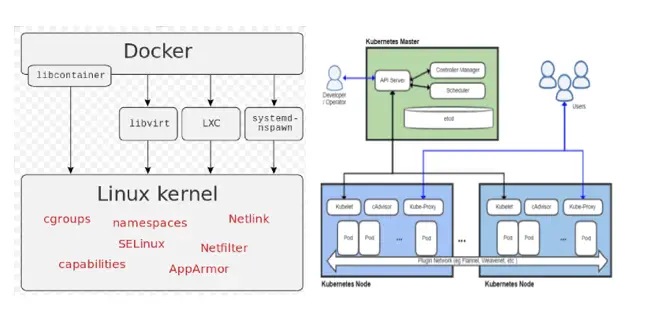Docker vs Kubernetes: Both essential tools for containerization
They serve different purposes:
Docker:
- Focus: Containerization Platform & Runtime
- Function: Creates and manages individual software containers.
- Scope: Primarily focused on single-node deployments or development environments.
- Key Concepts:
- Images: Self-contained software packages containing code, libraries, and dependencies.
- Containers: Running instances of Docker images, isolated from the underlying system.
- Dockerfile: Instructions for building Docker images.
- Docker Hub: Public registry for sharing Docker images.
Benefits:
- Standardization: Ensures applications run consistently across different environments.
- Isolation: Isolates applications from each other and the host system.
- Portability: Docker containers can run on any system with Docker installed.
- Simplified Development & Deployment: Streamlines development and deployment workflows.
Kubernetes:
- Focus: Container Orchestration Platform
- Function: Manages and orchestrates the deployment, scaling, and networking of containerized applications.
- Scope: Designed for deploying and managing containerized applications at scale across clusters of machines.
- Key Concepts:
- Pods: The smallest deployable unit in Kubernetes, consisting of one or more containers with shared storage and network resources.
- Deployments: A higher-level abstraction for managing pods and ensuring desired application state.
- Services: Expose applications running on pods within the cluster for external access.
- Kubernetes Cluster: A group of machines (nodes) working together to run containerized applications.
Benefits:
- Scalability: Allows for elastic scaling of containerized applications up or down based on demand.
- High Availability: Ensures applications remain available even if individual nodes fail.
- Load Balancing: Distributes traffic across multiple instances of a containerized application.
- Orchestration: Automates deployment, scaling, and management of containerized applications.
Here’s an analogy for Docker vs Kubernetes:
- Think of Docker containers as standardized shipping containers. They package everything an application needs to run and can be easily shipped around.
- Kubernetes is like a massive shipping yard. It manages the containers, where to place them, how many containers are needed, and how to route traffic to them.
In short:
- Use Docker to create and manage individual containers.
- Use Kubernetes to orchestrate and manage containerized applications at scale.
Understand that Docker vs Kubernetes can be used together to build and deploy complex applications in a modular and scalable way.
Benefits of Using Docker vs Kubernetes Together:
- Standardized Packaging: Docker images ensure consistent application delivery across development, testing, and production environments.
- Simplified Deployment: Kubernetes manages the deployment and lifecycle of containerized applications, automating tasks and simplifying operations.
- Scalability and Elasticity: Applications can be easily scaled up or down based on traffic or resource requirements.
- Portability: Containerized applications can be easily moved between different Kubernetes clusters.
Here’s an additional tip:
- Many CI/CD (Continuous Integration and Continuous Delivery) tools integrate with Docker vs Kubernetes to automate the build, testing, and deployment pipeline for containerized applications.
Image credit
Khtan66, CC BY-SA 4.0, via Wikimedia Commons