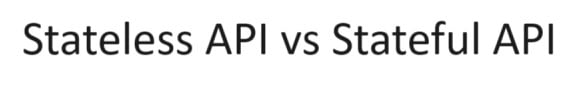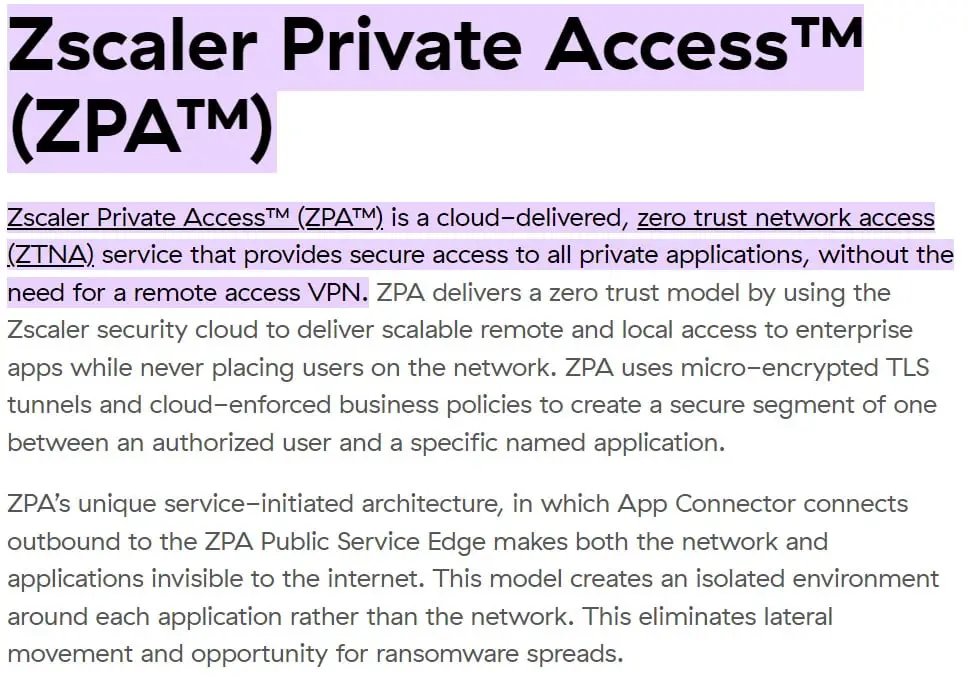What are stateless API
Stateless API vs stateful API In the world of APIs (Application Programming Interfaces), a stateless API operates without keeping track of past interactions between a client and a server. Each request made by the client is treated as a completely new and independent transaction. Here’s a breakdown of how stateless APIs function: Benefits of Stateless … Read more